Last Updated on
If you are a creative person and looking to buy a 3d printer but you are on tight budget 3d printer then continue reading this review. Alunar Prusa i3 Desktop 3D Printer is one of the cheapest consumer 3d printer available today with no compromise on quality and features.
Alunar 3d printer is a clone of popular Prusa (i3) design. It is DIY kit 3d printer that means, you need to assemble the unit yourself from the scratch after you unboxed it. If you have a bit of patience to follow instructions and refer some youtube videos, assembling this kit is relatively easy. Assembling on your own also helps you to understand the technology and you will become comfortable to customize it later. When you’ve put together you’d find it is really fun to create your own objects and showcase them proudly to your family members and friends.
Here is our thoroughly researched review about the features of the product.
Build Volume
It is important to you to check maximum size of that can be printed on the 3d printer before you buy. This size is measured in terms XYZ dimensions and you should look for a minimum of 5″x5″x5″ of build area. Alunar prints relatively larger size up to 8″x 8″x 8″(21cm x 21cm x 21cm or 210mm x 210mm x 210mm) so you’d find the build volume is very comfortable and not a limiting factor.
Layer Resolution
Your 3d Printer’s XY resolution is determined by the extruder’s movement within a layer on the x and y-axis. If the resolution is smaller, the prints output will be more detailed. You will get a smoother surfaced print if the height of the layer or thickness (Vertical Resolution) is smaller but printing process will take longer time. If you want smoother models, you might look for the printers which can work with the layer thickness of 0.1 mm. Most printers available at this price range will produce 0.2 or 0.3 mm. Alunar 3d printer produces with the thickness range of 0.05-0.3mm and you’d find the objects are much realistic with this capacity of layer resolution.
Filaments
PLA(Polylactic Acid) and ABS(Acrylonitrile Butadiene Styrene) are the standard filaments for most of the 3d printers. PLA is quite odorless and low-warp filament. It works quite efficiently even without a heated bed. ABS filament is less brittle compared to PLA and it can withstand higher temperatures.
Alunar 3d printer works with PLA, ABS, Wood Polymer.
One of the highlights of this 3d printer is that you can also use Nylon filament which means that the objects printed out with this filament will be much stronger and durable too.
All these filaments are in the standard size of 1.75 mm.
The Filament is not included in the package when you buy the 3d printer and you have to order it separately. 1 kg of PLA filament usually cost you around $25 in the market. Amazon offers PLA filament and Table Wall Mount Rack together with this 3d printer. You might find this offer is convenient since you need not wait till it reaches before you start printing.
Frame
Alunar 3d printer is built with the laser-cut Acrylic plate with the thickness of 8mm. Acrylic plate is standard for most of the Prusa (i3) printers since it is light weight and cost effective. The thickness of 8mm is quite sufficient to withstand the load, but still, it is fragile when compared with Aluminum or Steel frames.
Build Platform
Build Platform is one of the important features you need to carefully consider before you buy a 3d printer. Heat bed of the 3d printer keeps the extruded plastic warm so that it prevents warping and thus improve the quality of printing.
Alunar 3d Printer is fixed with Super-flat aluminum alloy+MK2A. This heated bed is cheap and also efficient. It can sustain the temperature up to 110 C. However, during our research, we found that some of the consumers experienced it got warped and thus makes the leveling difficult.
Extruder
It is sported with Single Extruder and therefore you can print only one single color objects. Dual extruder printers like Qidi are expensive and cost you more than $800.
Nozzle
Nozzle size determines how much filament can be printed at a time and this 3d printer is fitted with a Brass Nozzle of 0.4mm size. This size is most common and preferable.
Operating System
This 3d printer operates on Windows, Mac, and Linux as well which means that more flexibility to you.
Control Software
Alunar works with slicer software Repetier-Host or Printrun. This printer is fitted with LCD screen for easy navigation.
File Formats
You can use .stl and g-code formats for printing the objects on this 3d printer.
Power Supply
Power supply input/output 115V/1.5A or 230V/0.75A / DC12V/0-20A. The Manufacturer will fix the compatible electrical plug if you order your 3d printer from the US
Connectivity
Alunar provides you SD card and enables you to print from it for standalone printing and you can connect to PC through USB. No WiFi connection is available with this printer.
Pros
- Affordable price
- High Build Volume
- Heated Print Bed
- LCD Panel
Cons
- Set up instructions are not enough detailed
- Occasional warping of print bed
Alunar Prusa i3 Desktop 3D Printer Consumer Reviews
People who bought this 3d printer and start working on it are happy with the overall performance and provided positive ratings on online sites like Amazon. On an average, the product ratings are about 4.0 out of 5.0. Some of the consumers are dissatisfied and rated low because the setup instructions shipped with the printer are not detailed and the issues they were facing with leveling of heat bed.
Alunar Prusa i3 Desktop 3D Printer Price
You’d find the printer is much cheaper considering the quality of the prints it can produce. The other self-assembly printers available on the market are much higher in the price when compared to Alunar printer. There is no additional maintenance cost is involved except for the money you spend on Filaments of your choice.Since this is the kit and you are going to assemble yourself, you have the flexibility of including additional parts like glass sheet one the bed depending on your budget.
Summary
If you are enthusiastic to tinker with, Alunar 3d Printer is a solid printer at the affordable price. Its ability to print large volume size prints and featuring heated print bed makes this printer comparable with higher priced 3d printers. It is hassle free and the quality of the prints is very good if not very accurate.
An alternative option for you to take a look at HICTOP Prusa i3 which is also under $500 price category. HICTOP provides slightly larger print size and sports with a convenient feature of auto bed leveling. You can read our detailed review about HICTOP Prusa i3 Desktop here. If you are not a techie and do not want to spend your time on assembling, we recommend you to consider XYZprinting Da Vinci 1.0 which is off -the- shelf and ready to print 3d printer available in the market at a lower price.
Amazon ships this product at no additional cost.



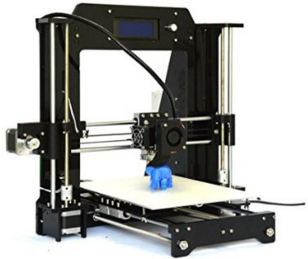
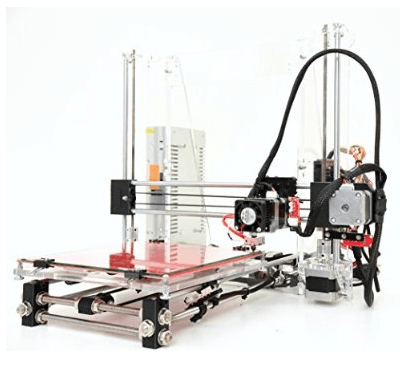
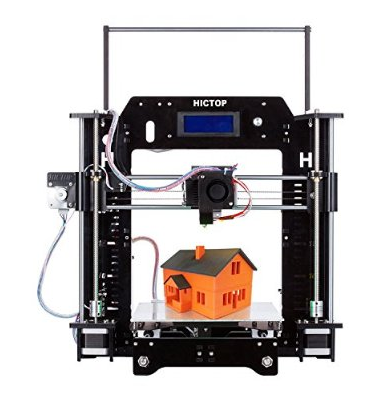
Leave a Reply