Last Updated on
The LulzBot Mini tries to cast a wide net for a large audience, ranging from personal users, libraries and institutions to businesses and schools that require a 3D printer for production and prototyping.
A company based in Colorado, founder Aleph Objects has experience developing 3D printers in the form of two other LulzBot projects, and the Mini is the latest venture into accessibility.
Here is the detailed review of this product.
Design
Unlike its larger counterparts, the LulzBot Mini foregoes the black rolled steel and instead trades it in for an aluminum frame. It maintains much of the same open-frame design as machines past, however, as it exposes all of the parts that can hurt wandering, careless fingers. That said, as aesthetically pleasing as it might be, it’s a poor choice to have around the young ones without vigilant supervision.
The front of the device houses the USB port and big red power button. This makes it convenient to use on multiple computers, making it all the more portable, though it does need to be tethered to a computer while it prints an object. If your ultimate goal is to permanently place the unit in one location and use it on one computer, however, you might not be pleased with the loose connection.
Print Material
The Mini is capable of printing with ABS plastic filaments as well as PLA plastic filaments. It takes it a step further than that, however, and allows the use of other materials, such as the new, lightweight high-impact polystyrene filament. It’s not hard to print this material since will affix to the bed at a lower temperature. On top of that, it’s durable.
Print Quality
Printing with the LulzBot Mini is easy, smooth and capable of lots of detail. Sometimes, printing can result in a few leftover thin filaments on the edges, but it’s easy to pull these off when the printing is complete. The print quality is consistent across each kind of plastic material as well.
Although the print quality is largely consistent across each kind of plastic material, you might face some trouble with certain kinds of colorful materials. For example, while pink plastic might not seem much different than regular PLA plastic, it will require somewhat different settings to achieve the same layer adhesion.
Occasionally, it is also possible for the filament to become entangled during the procedure. When this occurs, it can result in continuous tangling that, left unsupervised, may result in snapping the filament and clogging the hot parts, making printing impossible without intervention. This isn’t actually unique to the LulzBot Mini as the issue can occur with other devices, though; however, with the open frame, it’s a bit easier to notice when it’s happening early.
Print Speed
Compared to other contenders that offer the same kind of layer height, the LulzBot Mini was average in printing speed. A geometric sculpture on a fast setting can take about two hours while larger, detailed models can take seven hours or more. This is on par with other machines.
It’s important to note, however, it’s a bit noisy while it’s getting the job done. This is because it’s an open frame and doesn’t shield any of the sounds that emit from the print process. The moving motors can create a high-pitched whine that occurs throughout the process, and it may be audible even from another room.
Automatic Alignment
Just about every 3D printer that can use plastic filament typically includes a process that ensures the extruder is properly aligned with the build platform, which adds some extra time to the printing process. However, this is the first time that LulzBot has included an already-aligned layer of filament upon beginning the printing.
LulzBot Mini Features Software
Software
Compatible with Windows, Mac, and Linux, the included Cura software allows users to import a 3D model and set it up to print through the LulzBot Mini. Other open-source control programs are compatible with it if you prefer not to use Cura. Note that there are no physical controls or SD card slots on the device, so everything needs to be controlled through the computer while printing. However, this does allow for a streamlined, consistent printing process.
Best of all, Cura is very intuitive and sports a clean interface that doesn’t hide anything. It lets you access your 3D models under formats like OBJ and TSTL or a number of image files. From there, you can scale, rotate, shift and otherwise manipulate them before committing to the final print. In fact, you can load multiple models to print all at once. However, detailed manipulation is not possible as Cura is not made to model 3D objects. It should also have no problem running in the background during the printing process.
Pros
- Speed
- Prints with greater detail than other 3D units
- Works with more plastic materials
- Open frame that allows you to see the process from start to finish
- Compact and portable
Cons
- Noisy
- More expensive
LulzBot Mini Price
There’s no skirting around it in this LulzBot Mini Desktop review. It’s an expensive device. It’s certainly not close to the cost of its rivals, but it also has more features and capability to back it up. The LulzBot offers more printing material flexibility as well as a better print quality with its price tag. If you want to consider close contender with similar features, you might take a look at Makerbot Replicator Mini.
Summary
It’s hard not to like the LulzBot Mini. It’s attractive and fast, and it does its job pretty well too. It’s a flexible device capable of handling many more materials that other contenders do not, and the software is quite intuitive for the user of any technical background or experience level.

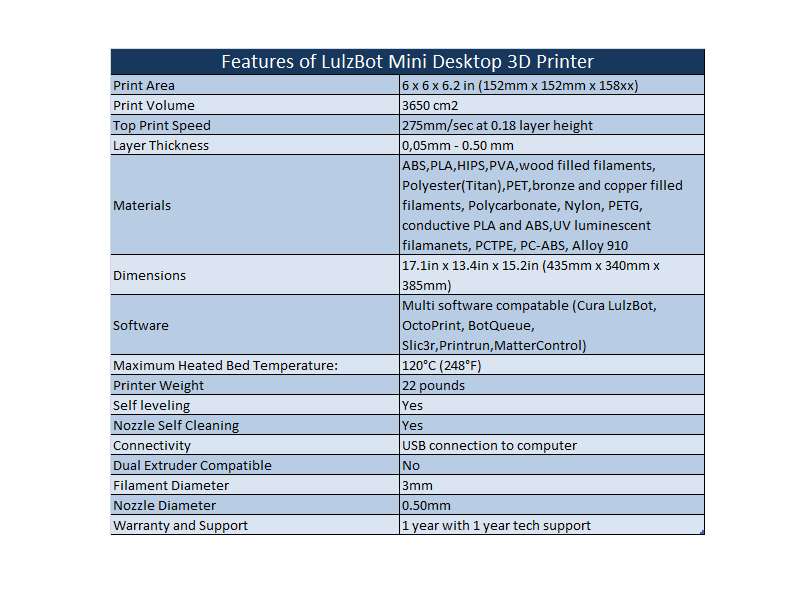 Software
Software



Leave a Reply